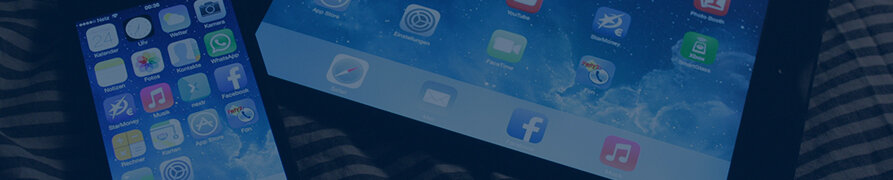Computers, iPads, Tablets and Smartphones | In-Home Tech Support
Need help getting the most out of your computer or mobile device? Whether it's a Mac, PC, iPad, iPhone, Android tablet or smartphone, Gadget Guy MN can help.
Gadget Guy MN in-home tech support is geared toward your needs. Gadget Guy MN will begin by understanding your goals and challenges. Then, he'll walk you through an individualized, tailored solution to help you use your device better, smarter and more efficiently.
Here are a few of the most common services Gadget Guy MN offers:
Initial Setup and How-To Help
Of course, your new device should "just work" right out of the box. Right? But we know differently. We understand that setting up a computer, iPad, iPhone or Android device takes time. And it takes understanding the device and apps to maximize your use and enjoyment. So if you're looking for initial setup and how-to help, Gadget Guy MN's in-home tech support is a perfect solution.
Data Transfer & Program Installation
Gadget Guy MN can also help you transfer all the important documents, programs and apps to your new device, so they are easily accessible.
Cross-Device Syncing
Have you ever been on a tablet and thought, "Oh, the photo I wanted to show you is on my laptop!"? Well these days, it's completely possible to create a seamless experience across all your devices. Gadget Guy MN can help you sync email, contacts, photos, grocery lists and more across each and every one of your devices!
Photo and Video Storage
Maybe your smartphone memory is maxed out because of so many precious photos and videos. Or perhaps you're frustrated over not being able to easily access photos on your phone because they're saved on your computer hard drive! Either way, Gadget Guy MN can help you select the best tools for seamless photo and video storage.
Security & Privacy
These days, digital security and privacy are on the forefront of many people's minds, and they're likely on your mind too. Gadget Guy MN can guide you with password protection tools and setup, exploring the use of a password manager, and ensuring that all of the basics are covered for personal technology security.