Putting the Nest Cam Indoor to the test
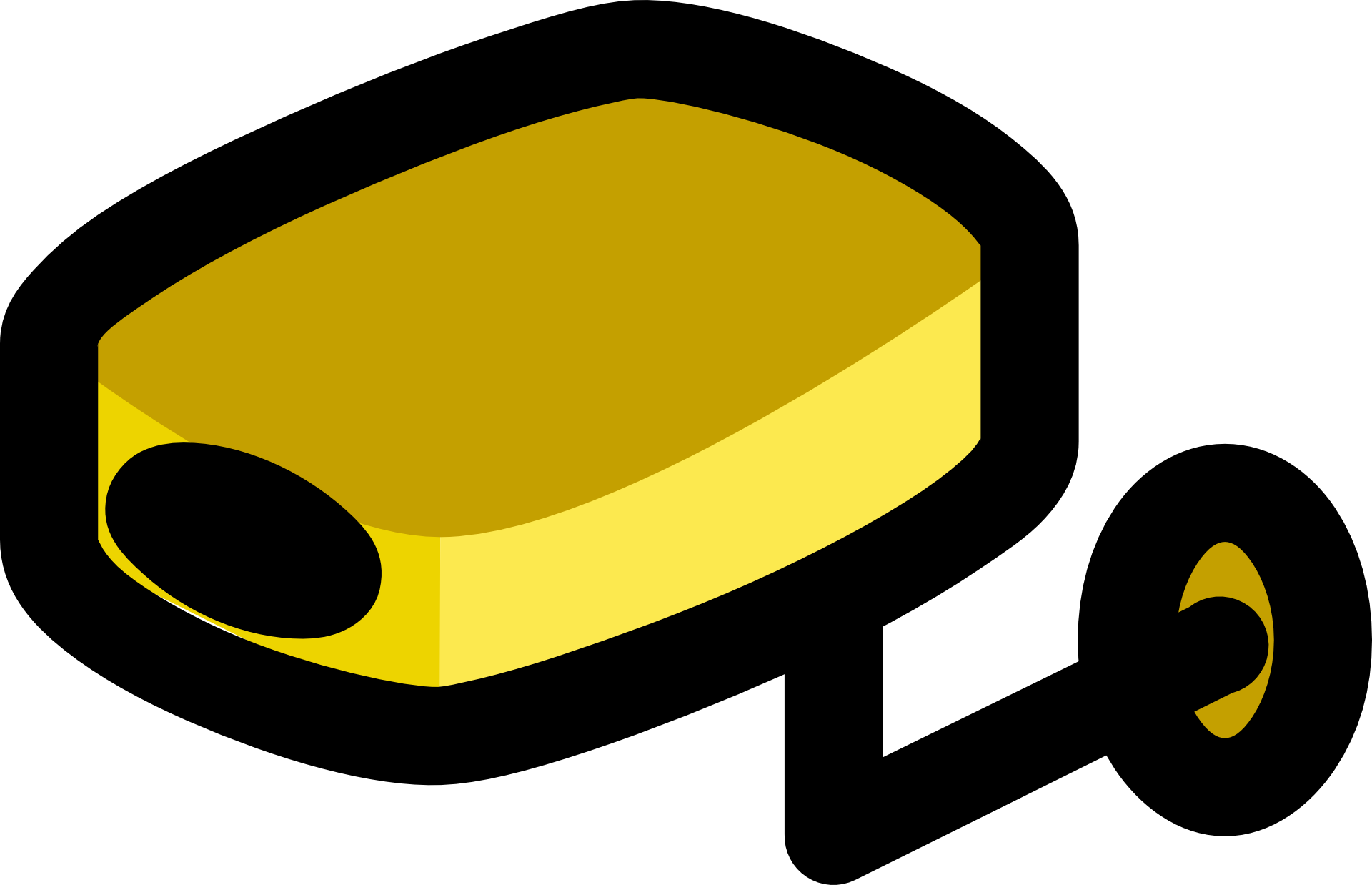 This post was originally published in the Southwest Journal, a Southwest Minneapolis community newspaper.#####Security cameras are increasing in popularity and becoming easier and easier to set up.I hear a lot of chatter around them, especially from users who want to track if someone breaks into their home (obviously) or simply to watch pets at home alone. I used to use mine to check in on the kids with a babysitter (always letting the babysitter know that we had cameras in the house).Verizon Wireless recently loaned me a Nest Cam Indoor to try out. It is a small device that I was able to set up in minutes.It takes a bit of time to register for Nest, but then you scan a QR code on the back of the camera and the smartphone (or tablet) app does most of the work to get you set up. Make sure you have your wireless password available.The camera itself records video in 1080p HD, and it looks great. I set it up in my living room, and it picks up a nice wide angle (130 degrees) of the room.There is two-way audio as well, which allows you to, say, talk to a pet in the room that you are keeping an eye on. However, I did not find the audio to be very clear during my testing.Nest Cam Indoor also has night vision, which is essential for any security-type camera.One thing it is lacking is the ability to control the direction of the camera. If you wanted a different angle, you would have to physically reposition the camera. You can, however, pinch to zoom-in on a specific area.Where the camera really shows its intelligence is that it can track your phone’s location via a geofence to recognize when you leave or return home (optional) and will only turn on monitoring when you are out. What I mean by monitoring is that it has a great feature that provides you with notifications when it notices movement in the room. Again, this is an opportunity to speak into the room if there is motion you are unfamiliar with.After playing around with the scheduling feature, I set some automatic times to reactivate the camera overnight while I was sleeping, even though the location of my phone was home, and I like that it does that.I was out to dinner with some friends, and I received a notification that there was movement in the room. I jumped to the app to see who this intruder may be, only to learn that the culprit was my robot vacuum (Eufy RoboVac 11) doing its job cleaning the room. I thought it was pretty cool that it picked up that movement.For a subscription fee, Nest will save your activity for either 10 or 30 days of 24/7 recording so that you can look back at your activity. I imagine this would be very helpful while traveling or if you owned a storefront.At around $200, the Nest Cam is not the cheapest camera out there, but it is not the most expensive to offer security features either. The notifications seem to be pretty accurate, other than light triggering a false positive once in a while, such as a car driving by and lights shining through a window.All in all, I like the camera and would recommend it as an easy one to install and have up-and-running quickly. Let me know if you try one out and what you think.
This post was originally published in the Southwest Journal, a Southwest Minneapolis community newspaper.#####Security cameras are increasing in popularity and becoming easier and easier to set up.I hear a lot of chatter around them, especially from users who want to track if someone breaks into their home (obviously) or simply to watch pets at home alone. I used to use mine to check in on the kids with a babysitter (always letting the babysitter know that we had cameras in the house).Verizon Wireless recently loaned me a Nest Cam Indoor to try out. It is a small device that I was able to set up in minutes.It takes a bit of time to register for Nest, but then you scan a QR code on the back of the camera and the smartphone (or tablet) app does most of the work to get you set up. Make sure you have your wireless password available.The camera itself records video in 1080p HD, and it looks great. I set it up in my living room, and it picks up a nice wide angle (130 degrees) of the room.There is two-way audio as well, which allows you to, say, talk to a pet in the room that you are keeping an eye on. However, I did not find the audio to be very clear during my testing.Nest Cam Indoor also has night vision, which is essential for any security-type camera.One thing it is lacking is the ability to control the direction of the camera. If you wanted a different angle, you would have to physically reposition the camera. You can, however, pinch to zoom-in on a specific area.Where the camera really shows its intelligence is that it can track your phone’s location via a geofence to recognize when you leave or return home (optional) and will only turn on monitoring when you are out. What I mean by monitoring is that it has a great feature that provides you with notifications when it notices movement in the room. Again, this is an opportunity to speak into the room if there is motion you are unfamiliar with.After playing around with the scheduling feature, I set some automatic times to reactivate the camera overnight while I was sleeping, even though the location of my phone was home, and I like that it does that.I was out to dinner with some friends, and I received a notification that there was movement in the room. I jumped to the app to see who this intruder may be, only to learn that the culprit was my robot vacuum (Eufy RoboVac 11) doing its job cleaning the room. I thought it was pretty cool that it picked up that movement.For a subscription fee, Nest will save your activity for either 10 or 30 days of 24/7 recording so that you can look back at your activity. I imagine this would be very helpful while traveling or if you owned a storefront.At around $200, the Nest Cam is not the cheapest camera out there, but it is not the most expensive to offer security features either. The notifications seem to be pretty accurate, other than light triggering a false positive once in a while, such as a car driving by and lights shining through a window.All in all, I like the camera and would recommend it as an easy one to install and have up-and-running quickly. Let me know if you try one out and what you think.
Paul Burnstein is a tech handyman. As the founder of Gadget Guy MN, Paul helps personal and business clients optimize their use of technology. He can be found through gadgetguymn.com or via email at paul@gadgetguymn.com.
